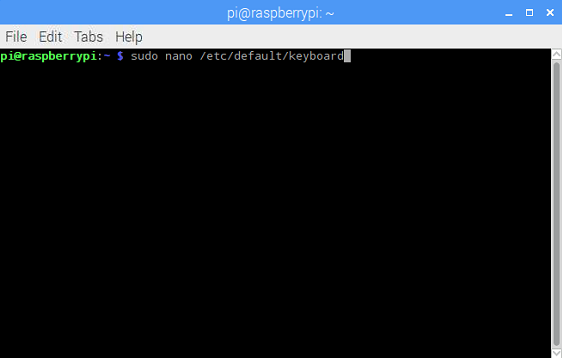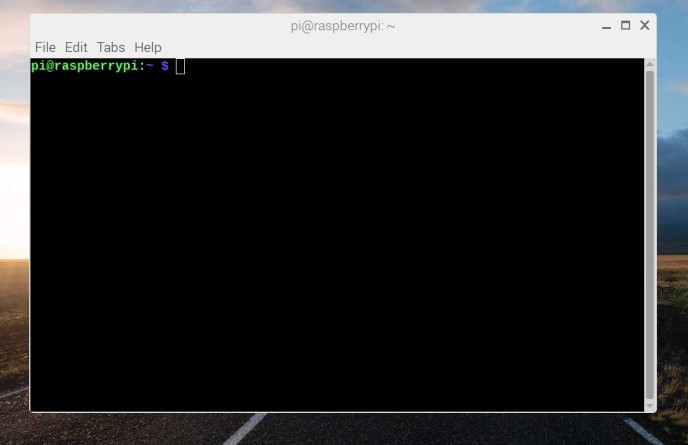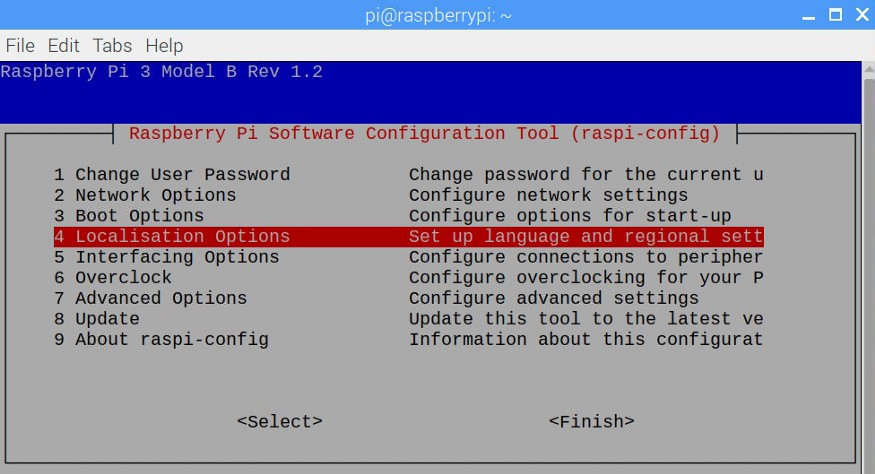Set up the keyboard and set the time for the Raspberry pi
Keyboard settings
1. 1. Open Terminal and type the command
sudo nano /etc/default/keyboard press enter
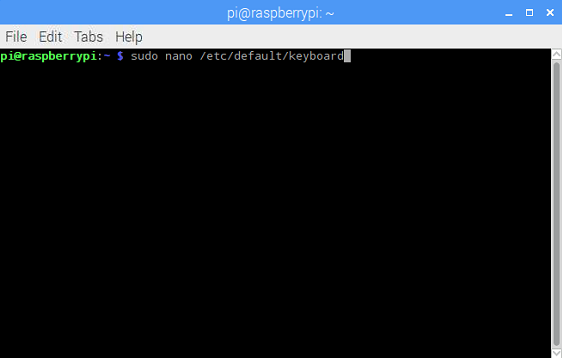
2 Change XKBLAYOUT=”gb” to XKBLAYOUT=”us"
3. Then press Ctrl-x and then y to confirm saving and press Enter.
4. Type the Reboot command.
sudo reboot press Enter
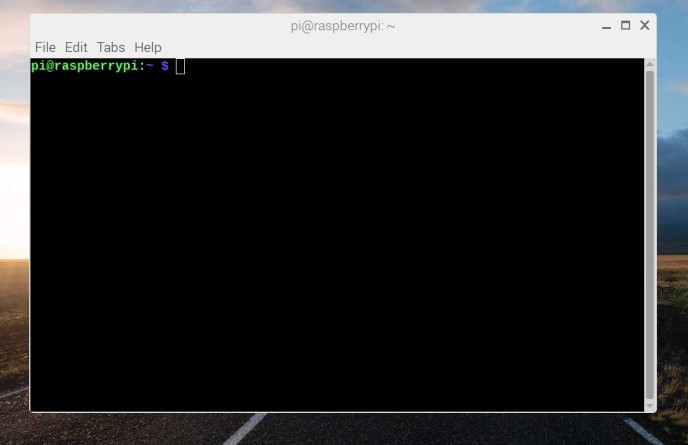
1. Open Terminal as usual and type the following command:
sudo raspi-config press Enter
2. Select option 4. Localisation Option.
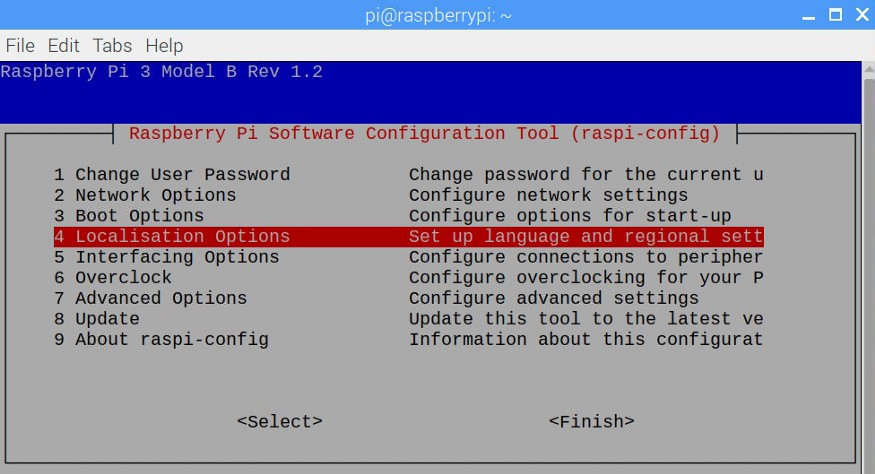
3. Select the I2 Change Timezone topic.
4 Let's select Geographic area: Asia and press
Step 5 Select Time zone: Bangkok and press
Then press it to display the information we have set above.
That's it, you're done. Hopefully this information will be useful for those who need it or have other questions, you can ask below.
See you in the next article.